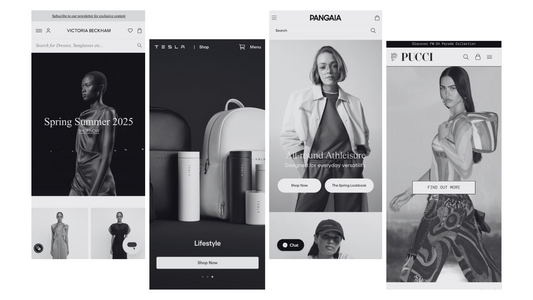Shopify Website Speed Optimisation
The best performing businesses have a reputation for speed. Whether that be efficient customer service, fast delivery times or quickly adapting to changing market conditions, speed can enhance the overall customer experience. Another element that should be added to that list is the speed of your e-commerce store.
There are some misconceptions about Shopify store speed that have made the rounds at one point or another. We’ll address the most common ones in the following blog post.
First things first, it’s important to note that page speed should not be confused with “site speed” (or store speed in this case), which we’ll get to further below.
Page speed refers to the amount of time it takes a page on your website to load. This could be the homepage on your e-commerce store or a specific product page. There are several factors that affect the speed of your web pages including the website’s server, browser caching, image compression, code compression, and page file size to name a few.
There are a few different ways to measure page speed. The most common methods are:
- Fully loaded page. This describes the length of time it takes a page to load 100% of the resources contained within it.
- Time to first byte. This is a measurement of the time it takes before a page starts the loading process.
- First meaningful paint/ first contextual paint. This refers to the time it takes to load enough of the resources on the page so that the content is readable.
Your Shopify store speed refers to the page speed for a sample of page views on your e-commerce site. If you’re a merchant selling on Shopify, you have access to comprehensive reports that enable you to see where you currently stand and the areas you need to focus on for improvements.
Shopify conducts speed tests on some of the most popular store pages using the Google Lighthouse speed score. The platform then combines the scores of each page to arrive at the encompassing Shopify store speed score. What’s more, you’ll be able to compare how well you’re performing with other similar businesses.
Interesting Page Speed Statistics
Below are a few interesting page speed stats:
- For every 1-second delay in page response, there can be a 7% drop in conversions
- 40% of people will leave a website if it takes 3 seconds or more to load
- 47% of consumers expect a webpage to load in under 2 seconds
- An e-commerce store turning over $100,000 per day could lose as much as $2.5 million annually because of a 1-second delay in page speed
Myth #1 - Third-party Apps Have Little To No Impact
Third party apps can undoubtedly give your e-commerce store extra features and functionality that improve the end-to-end performance. But while many of these apps are useful, a fact that is often put on the back burner is that they can also impact your site speed.
The first step towards countering this aspect is to optimise the critical rendering path. The First Meaningful Paint metric, for example, has a huge impact on bounce rates. This makes it very important to closely monitor any synchronous scripts, fonts or stylesheets that are in your site’s head tag and originate from third-parties.
Another way to address the impact on site performance is through Javascript execution. The key here is to determine when a third-party script should download and execute. Live chat pop ups are a good example. Instead of having the chat automatically pop up on every page, simply having a clickable button on product pages or the FAQs section so users can indicate their intent to chat to a representative will do wonders for performance.
Myth #2 - Images Alone Don’t Make That Big A Difference
It is a well-known fact that imagery plays a considerable role in the appearance and therefore engagement of an online store. For that reason images aren’t going away. But if images are too large, however, it can start to negatively impact the speed of your Shopify store.
The best practice is to compress your images using free online tools such as Compress JPEG and TinyJPG. This technique can reduce the file size of the images (not to be confused with a change in image dimensions) by as much as 75% without a noticeable drop off in quality to the naked eye.
Another way to minimize the effect of pictures on the speed of your Shopify store is to lazy load your images.
Lazy Loading Images
Lazy loading images is when all the pictures on a page are not automatically downloaded by default when a user lands on the page. This is only applied to the images at the top of the page that the user will see first. Only when and if they scroll down close enough to the next pictures will the fetching process for the other images that are lower down the page begin.
As such, if a page contains many images, the time it takes to download all of them will have an impact on the time it takes all the other content to load as well. Lazy loading helps to override that so your e-commerce store can maximize its page speed.
Myth #3 - Carousels & Sliders Are Not A Huge Deal
Carousels and sliders definitely add something extra to the aesthetic of your website. A lesser known fact is that they also add some extra time to your page loading speeds. The first issue is that a very small fraction of online shoppers click on the first slide. And even less people do so on the slides that follow thereafter. Since there’s no positive impact on conversions to speak of, they don’t add much value in that regard.
The second point of contention is that extra JavaScript is required for fancy sliders in addition to the multiple large images that are already needed. All of this significantly reduces page speeds. By simply replacing the carousel with a quality hero image and a strong call-to-action, you will make a big improvement to your site speed and may also benefit from better conversions by way of limiting the options to your best offer only.
And there you have it. Three common myths surrounding Shopify store speeds debunked! Always consider working with an agency that has the experience of optimizing ecommerce stores for all round performance to address critical but often forgotten tasks.
To learn more about how to improve the speed of your Shopify store, reach out to Pluro today.