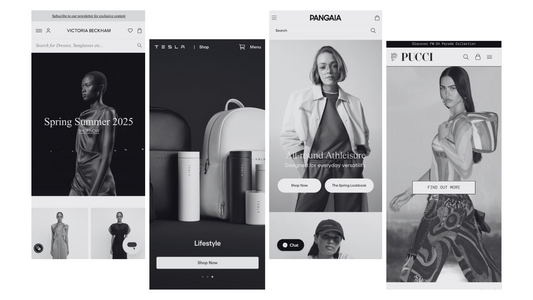Replatforming from VisualSoft to Shopify Plus
Replatforming from VisualSoft to Shopify Plus
Migrating from Visualsoft to Shopify Plus involves several steps and considerations to ensure a smooth transition. Here's a general guide on how to approach the migration process:
1. Evaluate Your Current Store
Begin by assessing your existing Visualsoft store. Identify the essential components such as product listings, customer data, order history, and any customizations you have implemented.
2. Choose the Right Shopify Plan
Since you are considering Shopify Plus, it's crucial to understand the features and benefits it offers. Assess whether the advanced features, scalability, and support provided by Shopify Plus align with your business requirements.
3. Export Data from Visualsoft
Use the export functionality in Visualsoft to extract your product data, customer information, order history, and any other relevant data that you want to migrate to Shopify Plus. Ensure the data is exported in a compatible format for Shopify.
4. Set Up a Shopify Plus Store
Create a new Shopify Plus store or migrate your existing Shopify store to Shopify Plus. Customize the store design, layout, and functionality to match your branding and business requirements. You may need to use Shopify's design tools or hire a Shopify expert to assist you.
5. Import Data into Shopify Plus
Utilize the import functionality in Shopify Plus to transfer the data exported from Visualsoft. Ensure that the data is properly mapped and formatted to avoid any loss or corruption during the migration process.
6. Rebuild Customizations and Integrations
If you have any custom features, integrations, or third-party apps in your Visualsoft store, assess whether similar functionalities are available in Shopify Plus. You may need to rebuild certain customizations or find suitable alternatives within the Shopify ecosystem.
7. Test and Review Your New Store
Before making your Shopify Plus store live, thoroughly test its functionality, including product listings, checkout process, payment gateways, and any integrations you have implemented. Make sure that everything is functioning correctly and that the user experience is seamless.
8. Redirect Traffic and Inform Customers
Implement 301 redirects from your old Visualsoft store to your new Shopify Plus store to ensure a smooth transition for your customers and to maintain SEO rankings. Notify your customers about the migration and provide them with any necessary information or instructions.
9. Optimize and Market Your New Store
Once your Shopify Plus store is live, focus on optimizing its performance, implementing SEO best practices, and developing marketing strategies to drive traffic and increase sales. Leverage Shopify Plus's marketing tools and integrations to promote your products and reach a wider audience.
10. Monitor and Maintain Your Store
Regularly monitor the performance of your Shopify Plus store, analyze customer feedback, and make necessary adjustments to improve the overall user experience. Stay updated with the latest Shopify Plus features and updates to leverage new opportunities for growth and expansion.
It's important to note that the migration process can be complex, and it's advisable to seek assistance from Shopify experts or migration specialists to ensure a successful transition from Visualsoft to Shopify Plus.
Contact us if you'd like to learn more, and a team member will contact you!